Before you install Bitdefender Antivirus for Mac, it is best to check if your device meets the system requirements. If the Mac does not meet all system requirements, Antivirus for Mac will not be installed or, if installed, it will not work properly, and will cause system slowdown and instability.
System Requirements – Bitdefender Antivirus for Mac
To successfully install and set up Bitdefender Antivirus for Mac, your device must meet the following requirements:
- Operating System: macOS Yosemite (10.10) and later
- Free hard drive space: 1 GB free space
- Supported Browsers: Web Protection is available for Safari, Firefox, Chrome
* You may install Bitdefender VPN only on devices with macOS Sierra (10.12) or later.
ⓘ Note: Only final and officially released operating systems are supported by Bitdefender Antivirus for Mac. Beta versions of macOS are not compatible.
How to find your Mac’s specs
In this section, we will walk you through the steps to check your Mac’s hardware and software specifications, whether you’re using an iMac, Mac mini, MacBook Pro, or another Apple computer running macOS. To find out if your Mac meets the system requirements to run Bitdefender Antivirus for Mac, follow the steps below:
1. At the top left of your screen, click on the Apple logo then select About This Mac in the menu.
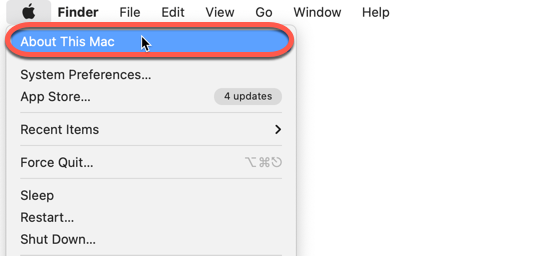
2. The Overview tab shows the macOS name followed by its version number, such as macOS Big Sur Version 11.6.

3. In the Storage tab, you can see how much free hard drive space is available on macOS.
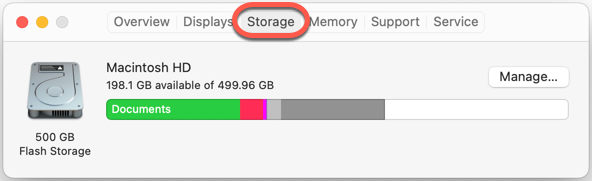
If your Mac is compatible with Bitdefender Antivirus for Mac, you can proceed with the installation.